The instructions below will guide you in setting up your device to use the UA&P network proxy. This is necessary if you wish to access the online journals from outside campus. To start, identify the device or operating system you are using by clicking on the corresponding tab below. After selecting your device, follow the rest of the instructions.
If you are using any of the Apple Mac devices (e.g., MacBook, iMac), you may follow the steps below so you can connect to the UA&P network proxy using your web browser (Safari, Google Chrome, or Mozilla Firefox) and eventually access the online journals regardless of your location.
- Open System Preferences by clicking on the Apple icon on the top-left corner of the display.
- In the System Preferences window, click on the Network icon to open the network settings.
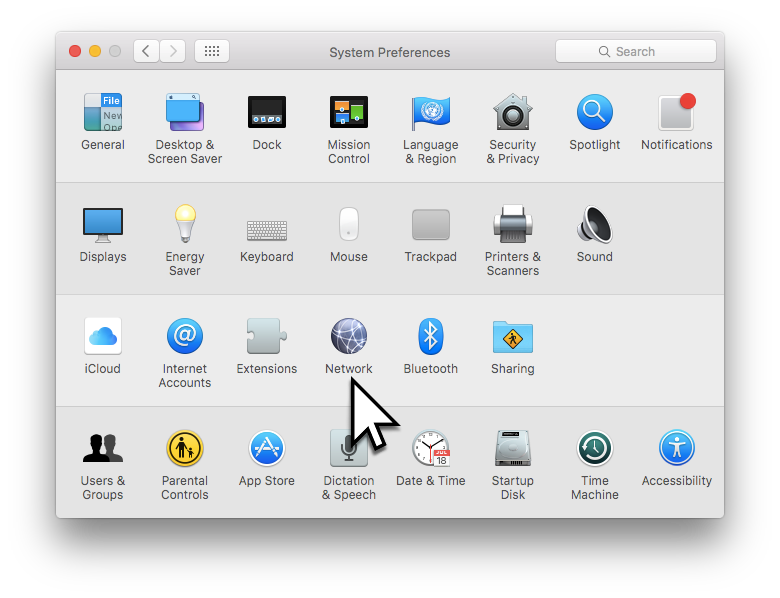
- Inside your network settings window, select the network service you are using to connect to the Internet (e.g., Wi-Fi).

- Click on the Advanced button found on the lower-right area of the window. This would show you a more detailed set of configuration options.

- Click on the Proxies tab.
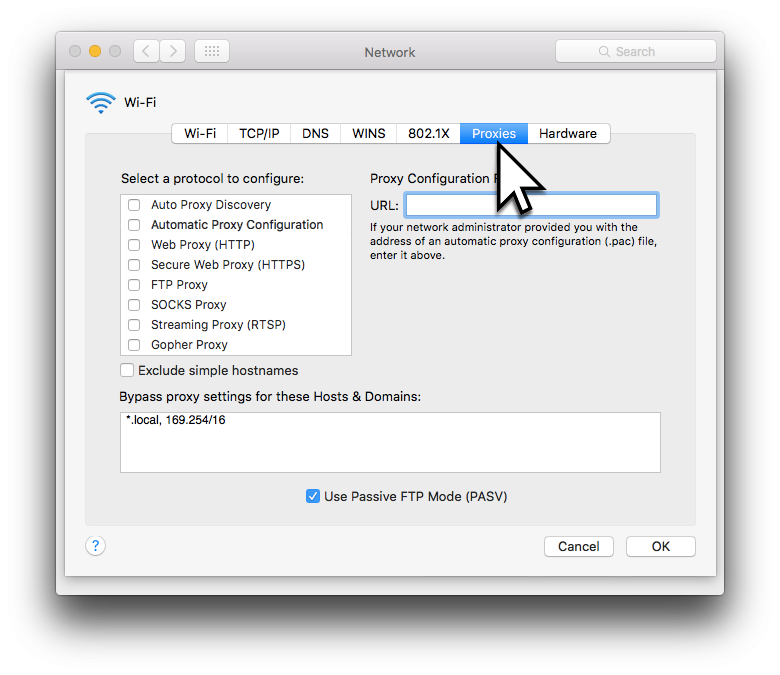
- Enable Secure Web Proxy (HTTPS) by ticking on the corresponding box. On the right area, under the Secure Web Proxy Server section, type in 'dragon.uap.asia,' and '3128' as seen on the image below.

- Click OK to close the window, and don't forget to click on Apply to implement the changes you have done. You are now done with the network proxy configuration.
- To disable the use of the network proxy, just uncheck the Secure Web Proxy (HTTPS) box in step no. 6, above. Checking and unchecking the tick box enables or disables the proxy configuration.
- If you came to this page from the step-by-step guide for off-campus journal access, you may return to that page.
If you are using a computer running Windows, you may follow the steps below so you can connect to the UA&P network proxy using your web browser (Safari, Google Chrome, or Mozilla Firefox) and eventually access the online journals regardless of your location.
- Press the Windows button on your keyboard to start searching within Windows 10.
- Type ‘proxy settings‘ so Windows will show you the link to configure proxy settings. Press the Enter key.
- On the dialog box, (1) click on Proxy. On the right panel, scroll down to the Manual Proxy Setup section and (2) enable the 'Use a proxy server' option. (3) Type the following on the entry boxes as shown on the image: Address: dragon.uap.asia; Port: 3128

- Click on the Save button. You are now done with the network proxy configuration.
- To disable the use of the network proxy, just disable the 'Use a proxy server' option in step no. 3, above. Sliding the toggle switch enables or disables the proxy configuration.
- If you came to this page from the step-by-step guide for off-campus journal access, you may return to that page.

